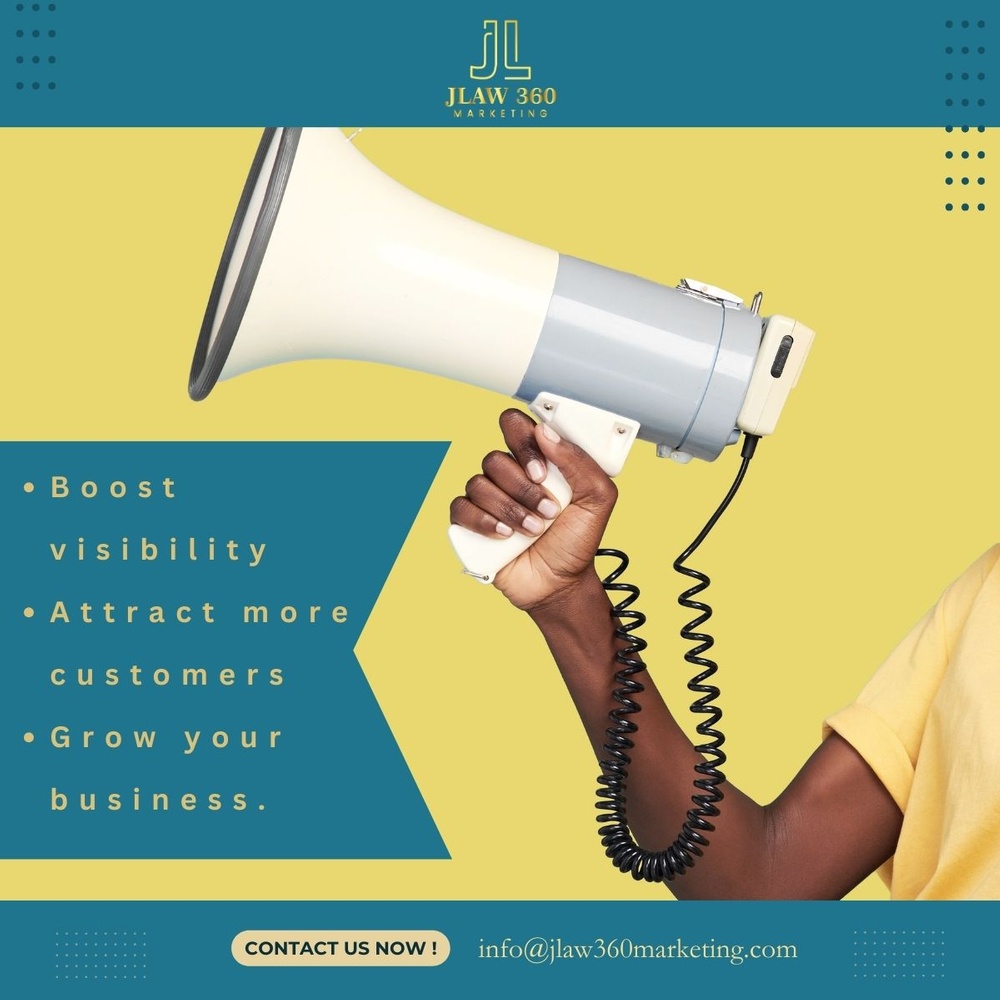
Tech Tip Tuesday: Boost Your Local Search Visibility with Google My Business! 🌐
- Jlaw 360 marketing
Tech Tip Tuesday: Boost Your Local Search Visibility with Google My Business! 🌐
As a small business owner, whether you're a lawyer, a plumber, or a landscaper, your goal is to reach as many potential customers as possible. In today's digital age, your business's online presence can be just as crucial as its physical one. One often overlooked tool that can significantly enhance your visibility in local search results is Google My Business (GMB). This powerful tool is particularly pivotal for businesses operating with less than $15 million in revenue and fewer than 20 staff members.
Understanding Google My Business and Its Impact
Google My Business is a free tool provided by Google that helps business owners manage their online presence across the Google suite of websites, including Google Search and Google Maps. By effectively utilizing GMB, businesses can appear right in front of potential customers when they search for related services or products in their locality.
Why Google My Business?
For businesses in competitive urban and suburban markets, standing out is crucial. GMB offers a range of features that not only help improve your business’s visibility but also provide potential customers with essential information like your business hours, services offered, and geographical location. This can be particularly beneficial for businesses that rely heavily on local clientele.
The Challenge of Optimization
Despite its advantages, one major pain point for many business owners is the underutilization of Google My Business. Many are either unaware of its potential benefits or find the process of optimizing their GMB profile daunting. This is especially true for those who are comfortable with basic technology use but have not ventured deeply into digital marketing tools.
Common Hurdles in GMB Optimization
Setting up and maintaining a GMB listing requires consistent effort and a strategic approach. Businesses often struggle with several aspects:
- Profile Completeness: A complete profile that includes photos, updated information, and regular posts can improve rankings and attract more local searches.
- Customer Interaction: Managing and responding to customer reviews and questions can be time-consuming but is crucial for engagement and reputation.
- Accuracy of Information: Ensuring that all business details are accurate and consistent across all online platforms can be challenging but is vital for SEO.
These challenges can seem overwhelming, particularly for smaller businesses with limited resources. However, the potential benefits of a well-optimized Google My Business profile in terms of local SEO are immense.
Effective Strategies for GMB Optimization
Understanding the importance of Google My Business is the first step, but knowing how to effectively optimize it is crucial. Here are some strategies that can help you maximize the potential of your GMB profile:
- Regular Updates: Keep your GMB profile up-to-date with the latest information about your business. This includes hours of operation, contact details, and services offered. Regular updates signal to Google that your business is active, which can help improve your search ranking.
- Engaging Photos and Videos: Visual content is more engaging and can significantly enhance your profile's attractiveness. Upload high-quality photos of your business, products, or services. Additionally, consider adding videos that showcase your business or provide customer testimonials.
- Respond to Reviews: Engage with customers who leave reviews on your GMB profile. Responding not only shows that you value customer feedback but also encourages others to leave their own reviews. Positive reviews can boost your business's credibility and SEO.
Leveraging Local SEO with GMB
Google My Business is a powerful tool for local SEO because it directly influences local search rankings. Here are a few tips to leverage GMB for enhancing your local SEO efforts:
- Keywords: Incorporate relevant keywords into your GMB business description and posts. Keywords should reflect the local services you offer and the areas you serve.
- Local Posts: Use the posts feature on GMB to share updates, promotions, or events. These posts appear in your business profile and in local search results, keeping your audience engaged and informed.
- Q&A Section: Utilize the Q&A feature of GMB to answer common customer inquiries. This not only provides valuable information to potential customers but also enriches your profile with keyword-rich content.
Monitoring and Analyzing GMB Performance
To truly understand the impact of your Google My Business efforts, it's essential to monitor and analyze its performance. GMB provides insights that can help you understand how customers interact with your profile:
- Insights Overview: Check how customers find your business listing, whether through direct searches (they typed your business name or address) or discovery searches (they found your listing through a category, product, or service).
- Customer Actions: Track what actions customers take on your listing, such as visiting your website, requesting directions, or calling your business. This data can help you understand what aspects of your profile are driving engagement.
- Photo Views: Compare the performance of your photos against businesses similar to yours to see if your visuals are engaging enough.
By regularly reviewing these insights, you can make informed decisions about how to adjust your GMB strategy to better meet the needs of your target audience.
